Arch Linux Setup Guide
What’s Special?
Optimized Arch Linux experience to get the most out of your hardware, drastically improved battery life and a good CPU Scheduling algorithm, Budget Fair Queueing, also setting up automatic frequency scaling of the CPU based on real-time load, and this is mostly Bleeding Edge, installer’s discretion is advised…
Pre Installation
- Connect to the internet using an ethernet cable, or WiFi
iwctl
[iwctl]# station wlan0 connect "SSID"
# Here wlan0 is the name of your wifi card, and SSID is the wifi name- Make sure you’re connected to the internet by typing the following command
ping fruitynode.org -c4We Just wanna make sure that the internet is accessible. You can try pinging any website you want, or if you’re sure that the internet is already set up, you can skip this part.
- Update the System Clock
timedatectl- Now correctly Partition your disk…
(My specs are the deciding factor of the next command, so do make sure to change the partition size and stuff according to your setup!)
fdisk -l
Device Size Type
/dev/nvme0n1p1 2G EFI System
/dev/nvme0n1p2 20G Linux Swap
/dev/nvme0n1p3 <100%> Linux filesystem- Formatting
mkfs.vfat -F32 /dev/nvme0n1p1
mkswap /dev/nvme0n1p2
mkfs.ext4 /dev/nvme0n1p3- Mount the file systems
mount /dev/nvme0n1p3 /mnt
mkdir -p /mnt/boot
mount /dev/nvme0n1p1 /mnt/boot
swapon /dev/nvme0n1p2Installation
- Install the core Operating System tools here
(Some packages might not apply to you! proceed with discretion!)
pacstrap -K /mnt base base-devel linux linux-firmware intel-ucode sof-firmware alsa-ucm-conf git man-db sudo vi vim networkmanager pipewire iwd zram-generator bluez bluez-utilsConfiguration of the Operating System
- Generate a file system table
genfstab -U /mnt >> /mnt/etc/fstab- chroot into the new system
arch-chroot /mnt- Configure the correct timezone
ln -sf /usr/share/zoneinfo/Asia/Kolkata /etc/locatime- Run hwclock
hwclock --systohc- Localization
echo "en_US.UTF-8 UTF-8" > /etc/locale.gen
locale-gen
echo "LANG_en_US.UTF-8" > /etc/locale.conf- Network Configuration
echo "notebook" > /etc/hostnameHere notebook is the hostname of my laptop, you might want to change this
- Set up Zram
echo 0 > /sys/module/zswap/parameters/enabledThen, to create a zram swap device using zstd and half of the entire available ram, install zram-generator, then create /etc/systemd/zram-generator.conf with the following
/etc/systemd/zram-generator.conf
[zram0]
zram-size = ram / 2
compression-algorithm = zstd
swap-priority = 100
fs-type = swap- Set up a user account and set a superuser password
passwd # sets the sudo password
groupadd users
useradd -m nonan23x
usermod -aG wheel,users nonan23x
passwd nonan23x # sets the user passwordvisudo
# Uncomment to allow wheel group users to leverage their priviledges- Setup Zsh shell for a nicer experience
cp /etc/zsh/zprofile /mnt/root/.zprofile && \
cp /etc/zsh/zshrc /mnt/root/.zshrc- Installing a Desktop Environment
sudo pacman -S plasma konsole firefox- Setup NetworkManager to start at boot
systemctl enable NetworkManager
systemctl enable sddm- Setup Hibernation
To do so, setup initramfs,resumehook is required in/etc/mkinitcpio.conf
Then Remember to regenerate the initramfs for these changes to take effect
HOOKS=(base udev autodetect modconf kms keyboard keymap consolefont block filesystems resume fsck)mkinitcpio -p linux- Boot loader
I’m going to use systemd-boot
# Figure out your own PARTUUIDs!
sudo blkidbootctl install
# /boot/loader/entries/arch-linux.conf
title Arch Linux (linux)
linux /vmlinuz-linux
initrd /intel-ucode.img
initrd /initramfs-linux.img
options root=PARTUUID=<fill this> resume=PARTUUID=<fill this> rwPost Installation
This is where the fun begins!!!
- Set up the correct mirrors!
## India
Server = https://mirror.sahil.world/archlinux/$repo/os/$arch
## India
Server = https://mirrors.piconets.webwerks.in/archlinux-mirror/$repo/os/$arch
## India
Server = https://mirrors.nxtgen.com/archlinux-mirror/$repo/os/$arch
## India
Server = https://archlinux.mirror.net.in/archlinux/$repo/os/$arch
## India
Server = https://in-mirror.garudalinux.org/archlinux/$repo/os/$arch
## India
Server = https://mirrors.vishnetwork.in/archlinux/$repo/os/$arch
## India
Server = https://mirror.albony.xyz/archlinux/$repo/os/$arch
## India
Server = http://mirrors.piconets.webwerks.in/archlinux-mirror/$repo/os/$arch
## India
Server = http://in-mirror.garudalinux.org/archlinux/$repo/os/$arch
## India
Server = http://mirror.sahil.world/archlinux/$repo/os/$arch
## India
Server = http://archlinux.mirror.net.in/archlinux/$repo/os/$arch
## India
Server = http://mirror.4v1.in/archlinux/$repo/os/$arch
## India
Server = http://mirrors.nxtgen.com/archlinux-mirror/$repo/os/$arch
- Configure the AUR (im using paru)
sudo chown -R :users /opt
cd /opt && git clone https://aur.archlinux.org/paru-git.git
cd paru-git && makepkg -si- Installing some required stuff like drivers and needed software
paru -S --needed jq npm unzip zip tar noto-fonts noto-fonts-cjk noto-fonts-emoji p7zip wine-staging giflib lib32-giflib libpng lib32-libpng libldap lib32-libldap gnutls lib32-gnutls mpg123 lib32-mpg123 openal lib32-openal v4l-utils lib32-v4l-utils libpulse lib32-libpulse libgpg-error lib32-libgpg-error alsa-plugins lib32-alsa-plugins alsa-lib lib32-alsa-lib libjpeg-turbo lib32-libjpeg-turbo sqlite lib32-sqlite libxcomposite lib32-libxcomposite libxinerama lib32-libgcrypt libgcrypt lib32-libxinerama ncurses lib32-ncurses ocl-icd lib32-ocl-icd libxslt lib32-libxslt libva lib32-libva gtk3 lib32-gtk3 gst-plugins-base-libs lib32-gst-plugins-base-libs vulkan-icd-loader lib32-vulkan-icd-loader mesa vulkan-intel docker gvfs thermald tlp xf86-input-libinput xf86-video-ati- Optimizing the OS using Kernel parameters and stuff (Optional)
echo "options snd_hda_intel power_save=1" > /etc/modprobe.d/audio_powersave.conf
echo "options iwlwifi power_save=1" >> /etc/modprobe.d/iwlwifi.confoptions nowatchdog ibt=off quiet loglevel=3 systemd.show_status=auto rd.udev.log_level=3 i915.modeset=1 nvme_load=yes- Better IO Scheduler (Optional)
cat << EOF > /etc/udev/rules.d/60-ioschedulers.rules
# set scheduler for NVMe
ACTION=="add|change", KERNEL=="nvme[0-9]*", ATTR{queue/scheduler}="none"
# set scheduler for SSD and eMMC
ACTION=="add|change", KERNEL=="sd[a-z]|mmcblk[0-9]*", ATTR{queue/rotational}=="0", ATTR{queue/scheduler}="mq-deadline"
- Start necessary services
systemctl enable thermald.service
systemctl enable auto-cpufreq.service- Articles that weren’t included in this guide, but you must read them and only activate them if fits your setup
SSD – Set up Periodic or Continous TRIM
Improving Performance – A lot of things were untouched
RICE your machine
- Follow the rest of the guide from my github

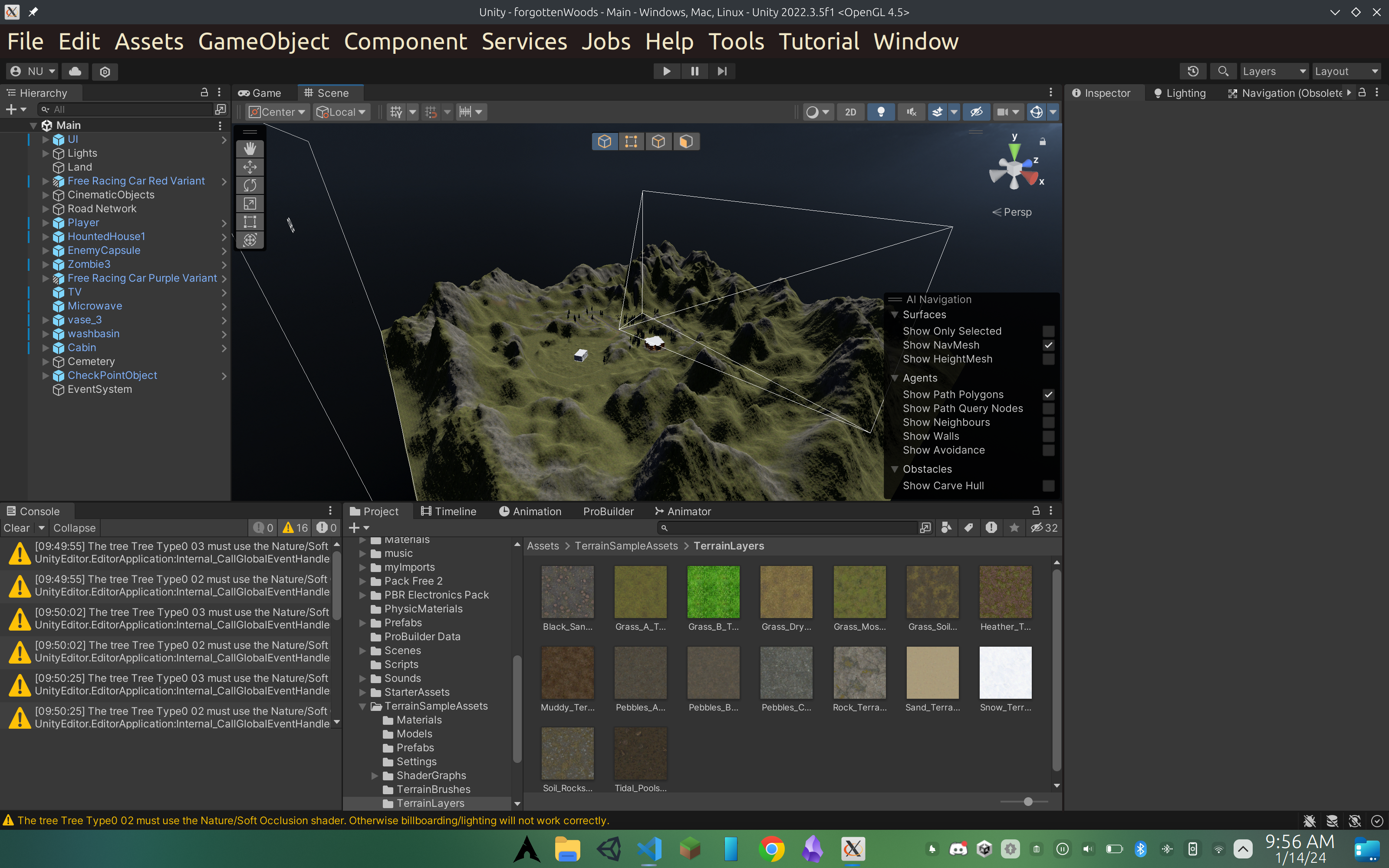
My brother recommended I might like this website.
He used to be entirely right. This submit truly made my day.
You can not consider simply how much time I had spent for this information! Thank
you!
This site is incredible. The radiant material shows the essayist’s enthusiasm. I’m dumbfounded and envision more such astonishing presents.
Hola! I’ve been reading your web site for some time now
and finally got the courage to go ahead and give you a shout out from New Caney Tx!
Just wanted to mention keep up the excellent work!
thanks man!
It’s appropriate time to make a few plans for the future and it’s time to be happy.
I have learn this submit and if I may I want to recommend
you some attention-grabbing things or tips.
Perhaps you could write subsequent articles relating to this article.
I want to read more things approximately it!